抖音共同背景如何设置?抖音共同背景设置教程
1、首先在好友对话框点击右上角的【...】。
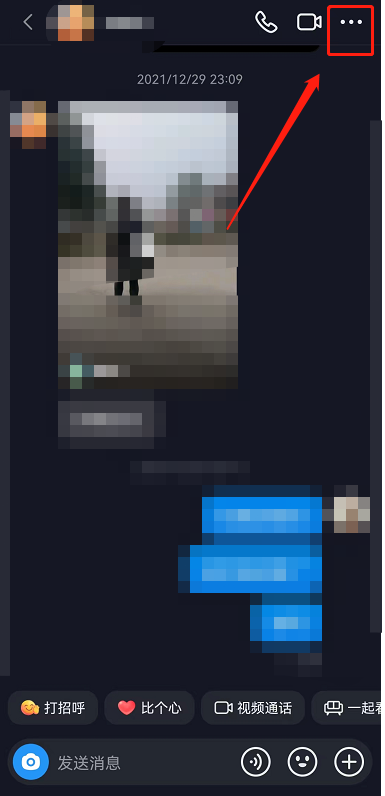
2、进入后点击【更多】。
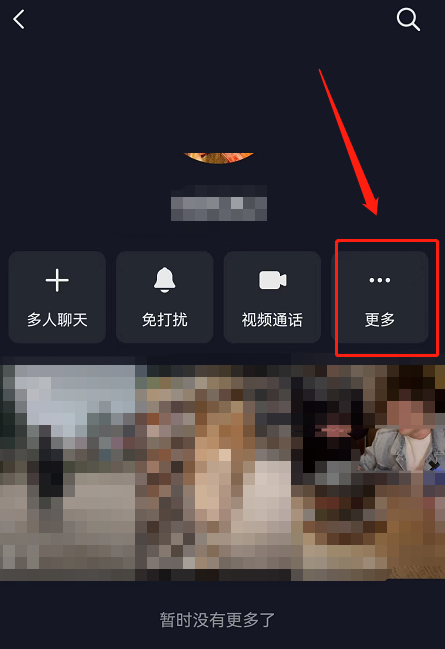
3、然后在下方出现的功能中点击【设置聊天背景】。
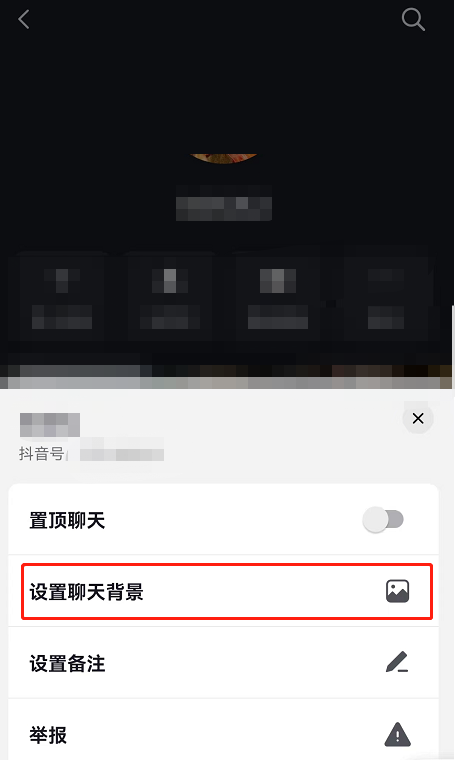
4、在当前页面选择一个聊天背景,或者点击从相册选择一张。
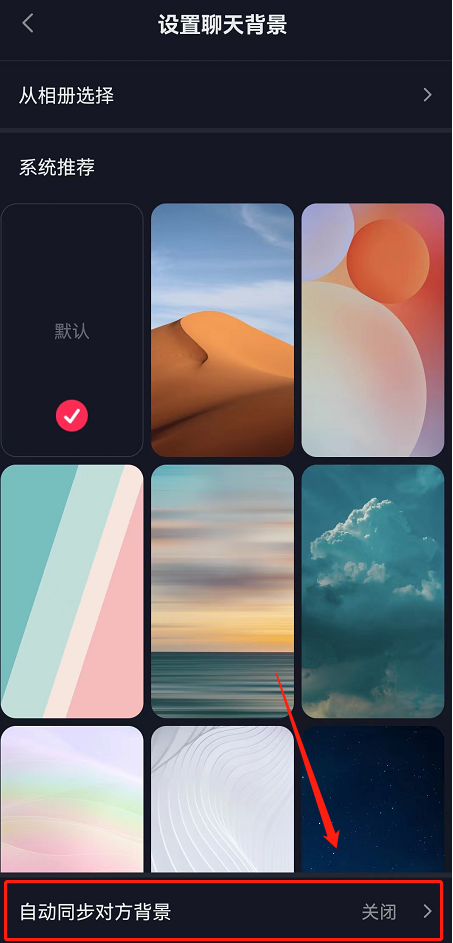
5、接着选择好背景后点击下方的【邀请对方一起换】。

6、继续点击【确认】。
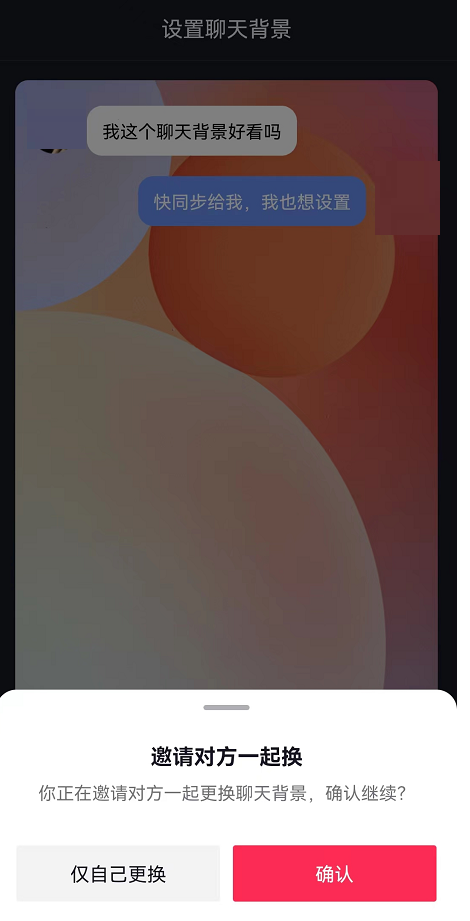
7、最后当确认后聊天页面会有一个【同步更换】提示,好友点击一下就可以成功设置啦~
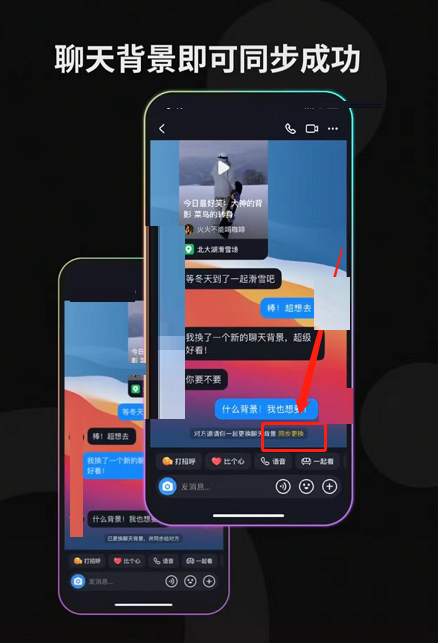
希望此教程能帮到大家!更多教程请关注新媒体软件园!
抖音共同背景如何设置?抖音共同背景设置教程
1、首先在好友对话框点击右上角的【...】。
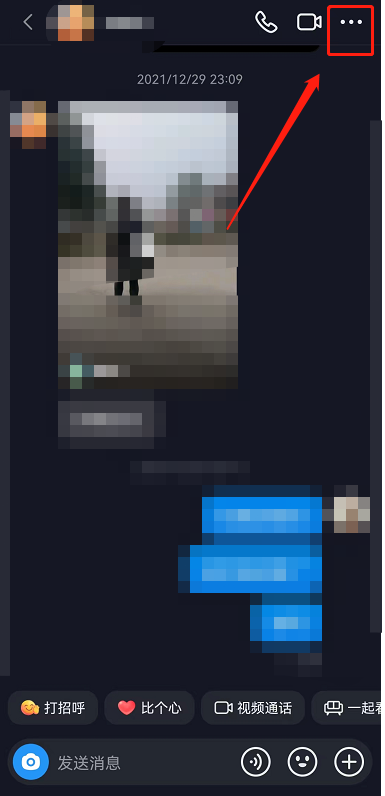
2、进入后点击【更多】。
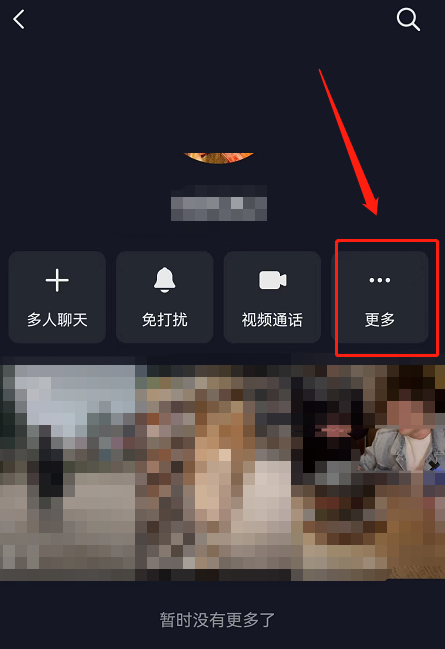
3、然后在下方出现的功能中点击【设置聊天背景】。
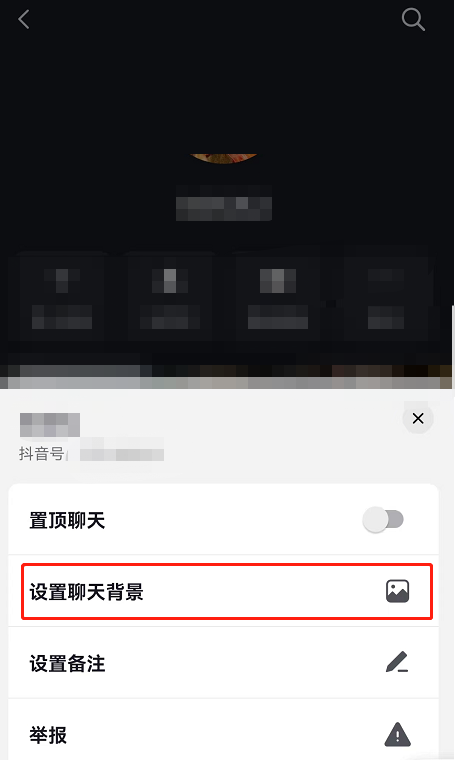
4、在当前页面选择一个聊天背景,或者点击从相册选择一张。
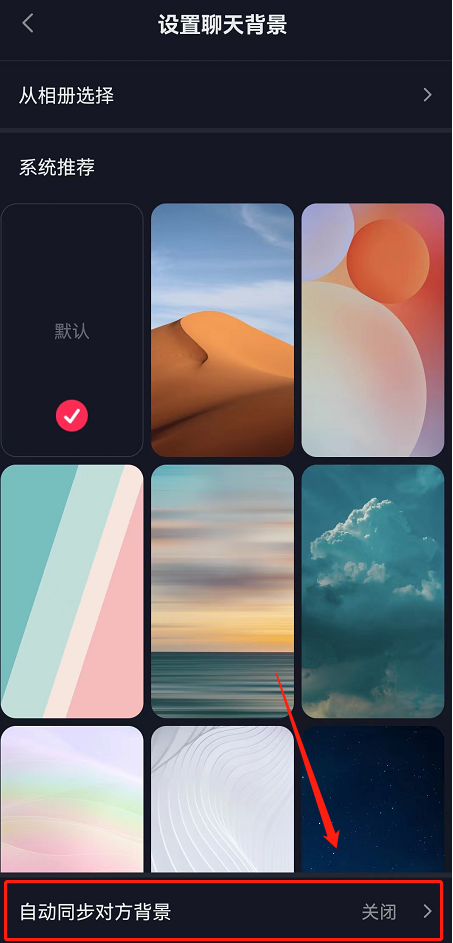
5、接着选择好背景后点击下方的【邀请对方一起换】。

6、继续点击【确认】。
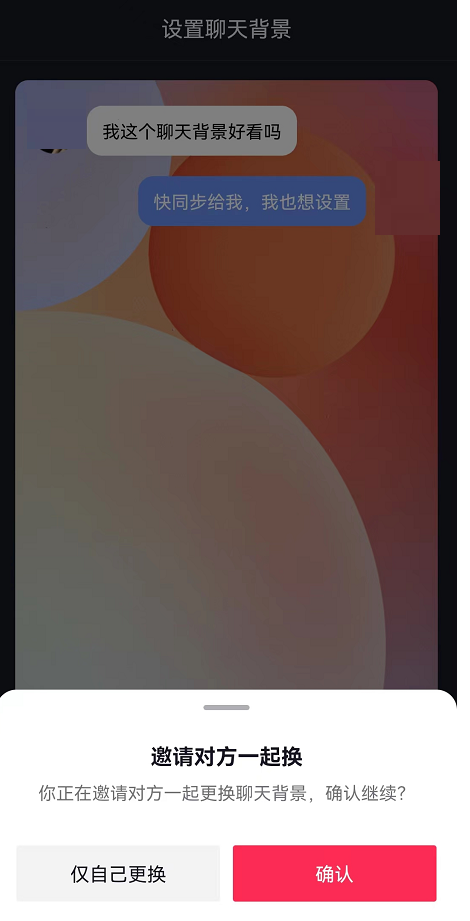
7、最后当确认后聊天页面会有一个【同步更换】提示,好友点击一下就可以成功设置啦~
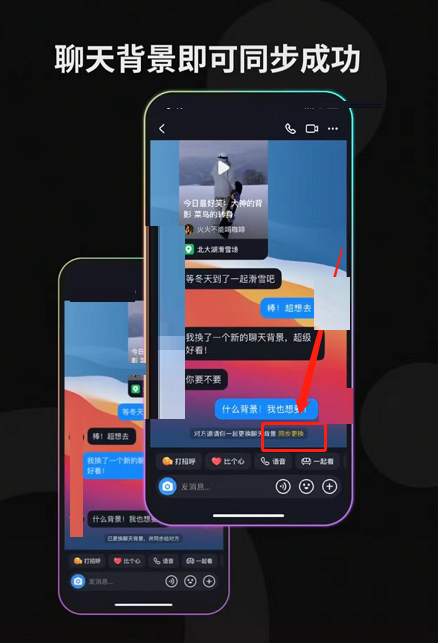
希望此教程能帮到大家!更多教程请关注新媒体软件园!