seetong监控怎么分享给别人?seetong监控分享给别人的方法
1、首先打开Seetong并登录主账号,点击需要分享设备上方的“分享按钮”。

2、点击“分享”。

3、设置需要分享的设备权限后,点击下方的“生存分享码”。

4、可通过多种方式进行分享,以方式一:通过二维码分享为例。
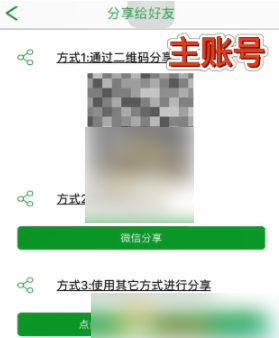
5、在另一台手机上打开seetong并登录账号,点击左上角的“扫一扫”。

6、扫描主账号设备上的二维码。

7、点击“去连接”。
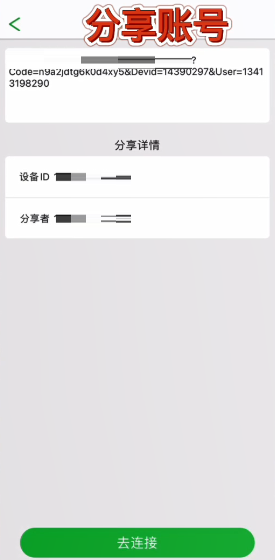
8、分享设备成功,可在另一台设备上播放监控视频。
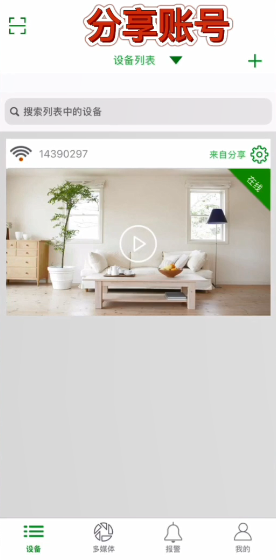
以上就是给大家分享的seetong监控怎么分享给别人的全部内容,更多精彩教程尽在新媒体软件园!










